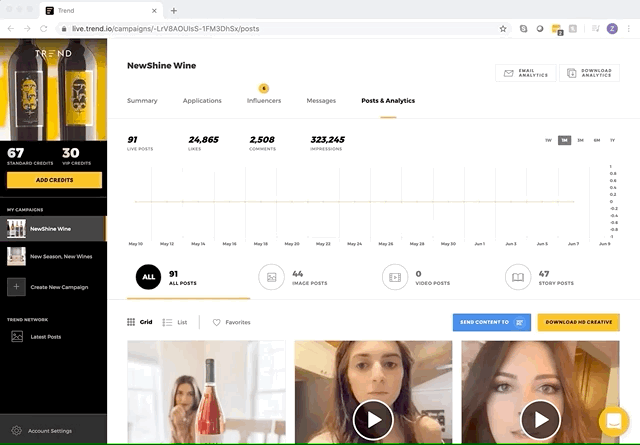Welcome! If you're reading this, you're someone who understands the power of user-generated content to convert viewers to customers. Trend and Yotpo have partnered to help brands increase conversions across the board with strong, scalable user-generated content. Here's a simple technical guide illustrating how you can connect your Trend account to your Yotpo account.
1. Connect your Yotpo account to Trend
To connect your Yotpo account to Trend, navigate to the Posts & Analytics section of one of your campaigns. You'll now see a blue button titled, "Send to Yotpo" that will allow you to connect your account to Trend using your App Key and Secret Key. Use this guide for instructions on where to find this information.
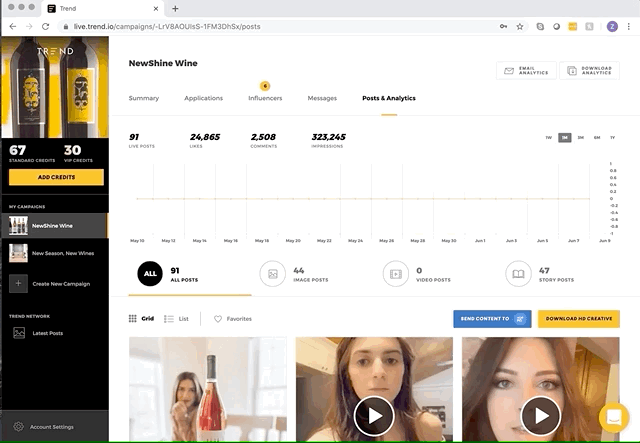
2. Send content to a Yotpo product
Our integration allows you to manually send individual product images to specific product tags OR send all images to specific product tags. This will allow you to seamlessly duel your Yotpo galleries with content that converts. To send an individual piece of content, click the blue Yotpo button on that content card. A prompt will pop up asking you to select one of your Yotpo product tags to send this content to. Select a product tag and click send. A confirmation will appear letting you know the content is safely on its way. If you're looking to send all of the content from a given campaign, simply click the big blue button titled, "Send to Yotpo" and follow the same steps.
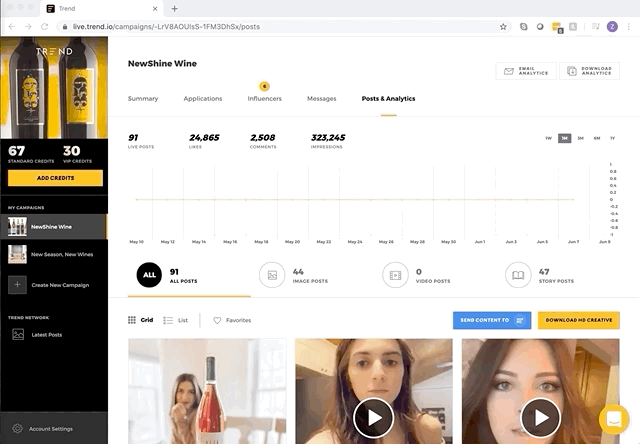
3. Editing your API and Secret Keys
Anytime you need to edit your API key or Secret key you can do so by navigating to your Account Settings and clicking on the integrations tab. From here you'll see a Yotpo card with an edit pencil. Click on this in order to change either of the two keys.
This is a powerful system that will help you generate more ROI for your business. Take advantage. As always, we're here to help. If you have any additional questions, feel free to reach out to your account manager through the intercom button in the bottom right-hand side of your Trend dashboard.